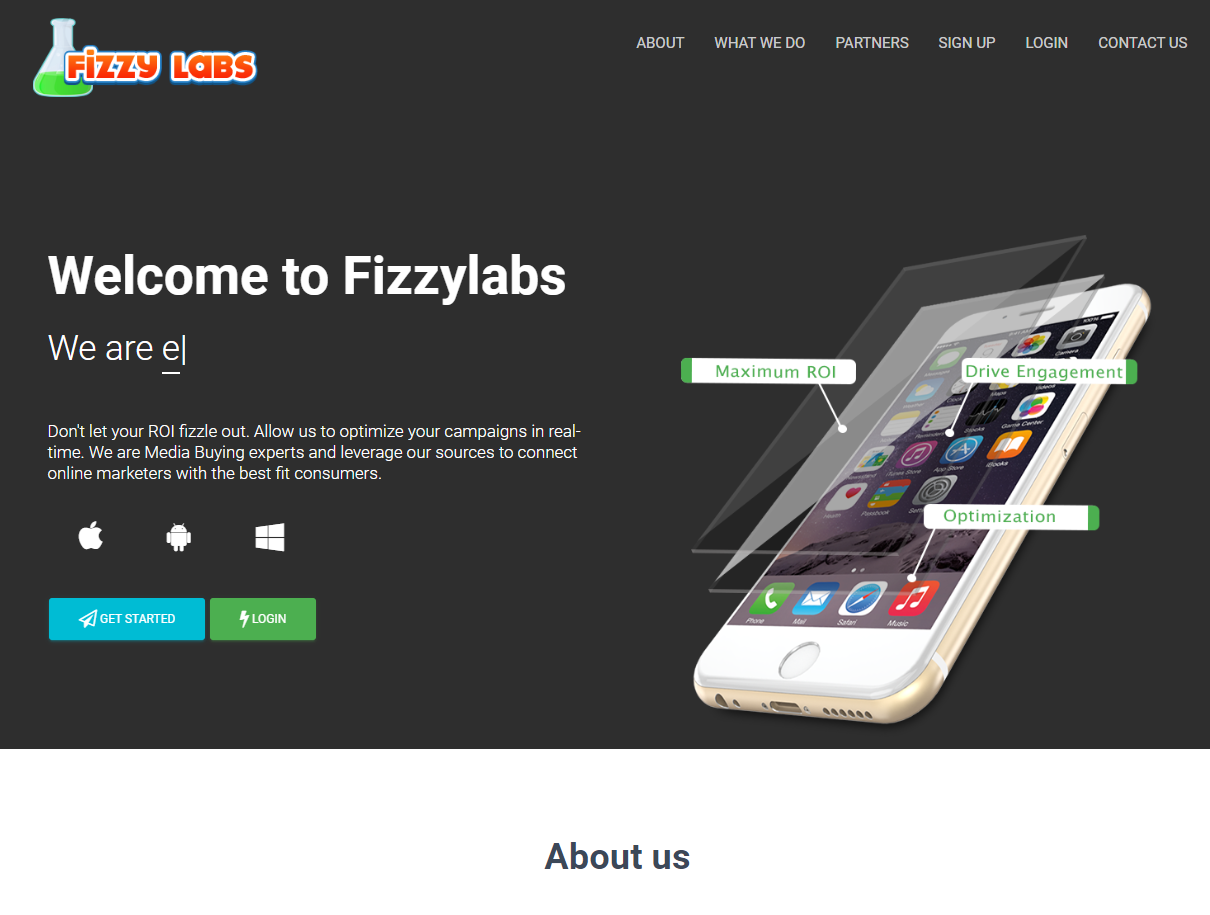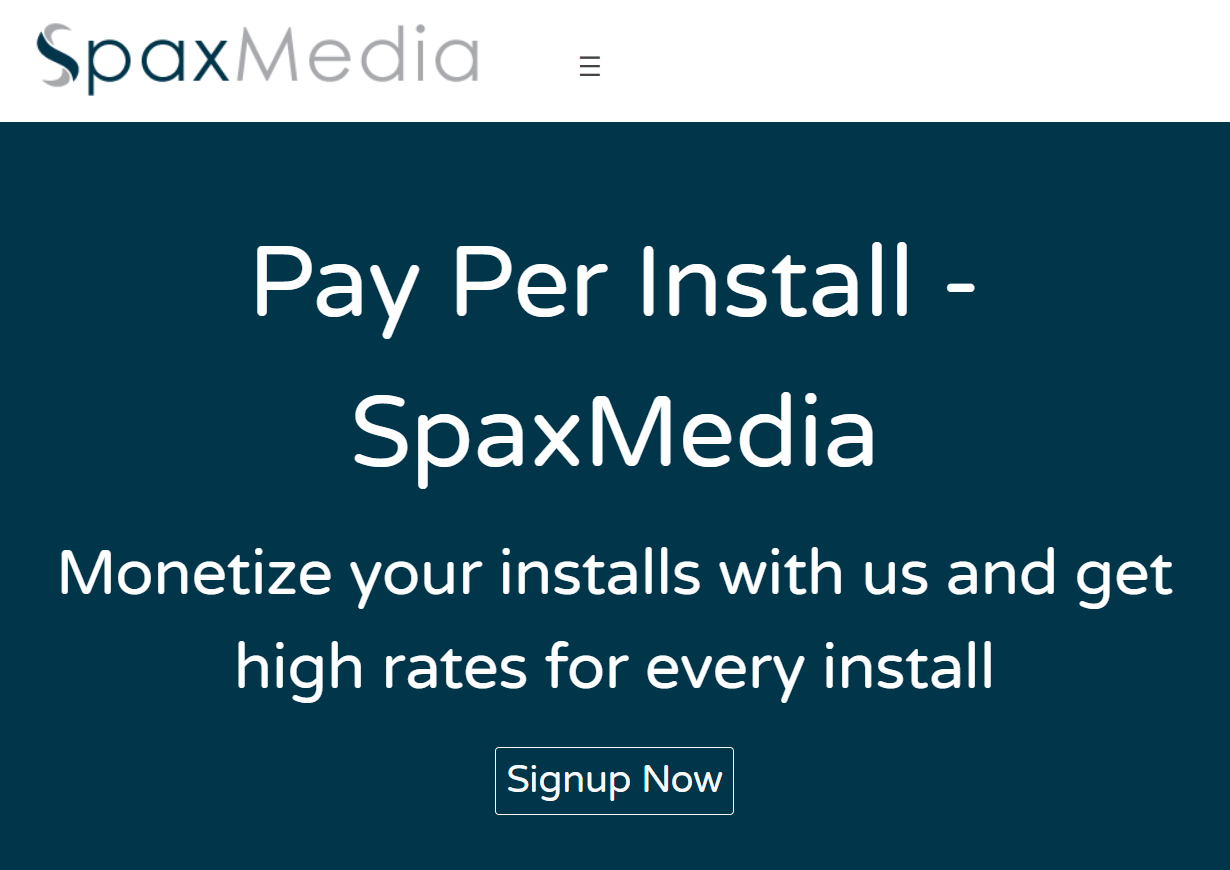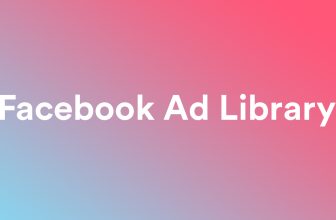Google Ads is a powerful and complex platform that can help you reach your target audience. But how can you be sure you’re getting the most out of your investment?
It’s important to remember that Google Ads has two goals: to generate revenue for advertisers and for itself. However, Google’s primary source of revenue is selling ads.
This article focuses on some less common areas of the Google Ads platform that can drive up your spending without providing a clear ROI. By making a few quick and simple changes to your settings, you can improve your campaign performance and get more out of your budget.
#1 Avoid Auto-Applied Suggestions
If you’ve been using Google Ads lately, you’ve probably come across optimization scores and suggestions to improve your campaigns.
What many users may not realize is that Google automatically turns on an auto-apply feature for some of its campaign suggestions when you create an account. If you leave this feature on, Google will automatically apply these suggestions every 14 days.
For someone new to managing ads, this might sound fantastic! Google’s advanced technology doing the work for you. However, it’s important to be cautious.
Google categorizes its auto-apply suggestions into two types:
- “Maintain your ads.”
- “Grow your business.”
As per Google, auto-applied suggestions will either help you stick to the platform’s “best practices” or actively optimize your campaigns to enhance your ads and achieve better results.
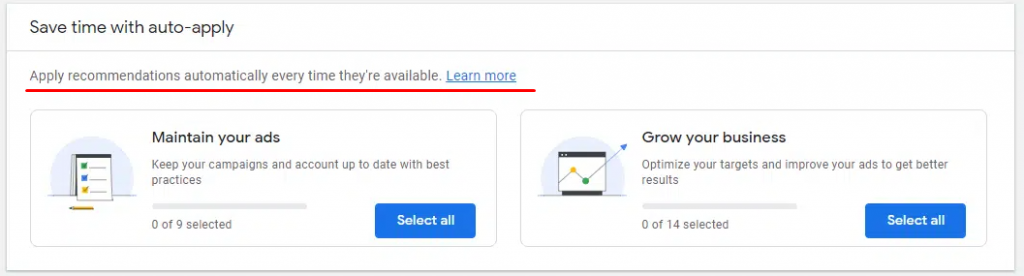
Where auto-applied suggestions can drain your budget?
Google’s push for more AI, ML, and automated advertising poses challenges for certain advertisers, especially those who can’t clearly define the value of each conversion they receive.
Consider a large accounting firm I work with. Their services are highly customized, and the value of a lead can vary significantly. For example, two leads for a business audit might differ by tens of thousands of dollars.
Google’s automated suggestions heavily rely on understanding the value of each conversion. Conversion values help the system identify the most profitable keywords, ads, and landing pages. The system can then bid on new keyword phrases to generate more impressions, clicks, and conversion opportunities.
However, this can backfire when there’s an increase in bidding for irrelevant keywords. Google’s program can’t perfectly account for humans who might be confused or misled by its ads.
In a recent case, a client offering TV and internet broadcasting services had automated additions of broad match keywords leading to ads displaying terms related to Hulu and Hulu subscription troubleshooting. The client received daily calls and emails from disgruntled Hulu customers, and no one was monitoring which phrases the system was automatically adding to the client’s search terms.
The client spent nearly $1,000 over six months on irrelevant calls and emails because poor-quality keyword suggestions made their way into the search terms via the auto-apply feature.
While Google’s automation tools can reduce your workload, it’s crucial to stay vigilant and not assume that your goals will automatically be achieved without oversight.
#2 Explore Advanced GEO settings: Physical presence vs. interest
A frequent area where clients lose money on ads is through incorrect location targeting.
Buried within the “Advanced Location Options” in Google Ads, the default setting exposes your ads to people physically present in or interested in your targeted GEO(s).
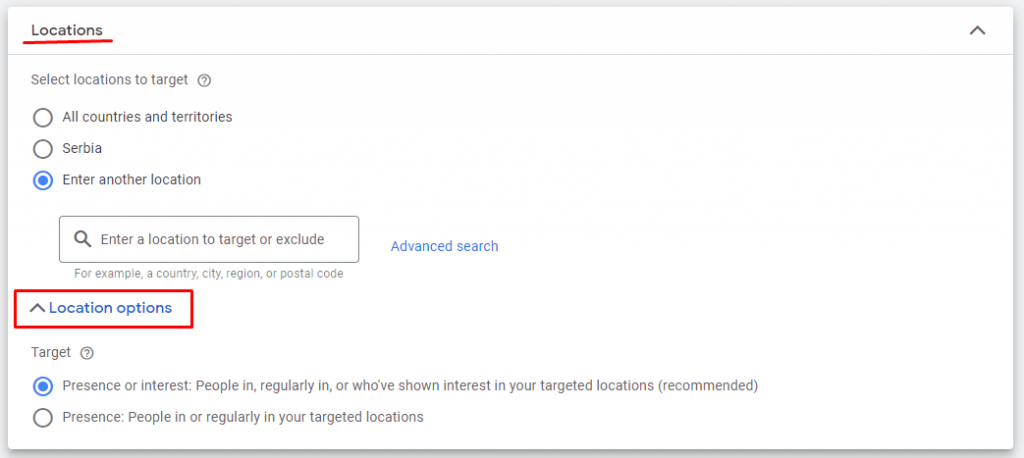
From our experience, clients aiming at major global cities like Los Angeles, Chicago, New York, etc., faced significant budget wastage due to international users being included based on their “interest” in the target city.
Google’s guidance suggests that industries like real estate, education, and travel may benefit from a +5% increase in conversions by targeting “presence or interest.” This is logical because, in these cases, users are seeking information about places outside their current location (e.g., someone in Texas researching vacation spots in Maine). It makes sense to show them those ads.
However, if your product or service is only accessible to people within specific geographic areas, it’s wise to avoid displaying ads and paying for clicks from irrelevant users. By exclusively showing your ads to users in or regularly in your targeted locations, you eliminate the potential for spending on clicks from users who are not geographically relevant.
#3 Reconsider Using Broad Match Search Terms
When we first delved into Google Ads strategy, the way Google processed searches was quite straightforward. Broad match phrases triggered your ad for any individual words within the provided phrase. For example, if you used the phrase “best professional golf balls,” your ad could show up for new search terms like “best professional golfers,” “professional golf courses,” and “best golf lessons.”
For careful advertisers aiming for specific ads and quality leads, broad match terms often resulted in irrelevant phrases being piled on, leading to unnecessary charges. However, our perspective on this has shifted with the introduction of BERT in 2019 and Google’s extensive updates to keyword match types.
According to Google representatives, it’s now recommended that at least 20-30% of your keywords should be broad match.
Google’s update expanded the rules for all major match types, considering the intent behind the keyword, not just the words within the targeted phrase. Similar to organic search results, Google now incorporates search intent into its match types, attempting to understand the intent behind each phrase. This allows the system to identify other phrases with the same or similar intent and suggest them as options for bidding.
To Wrap Things Up
For anyone managing Google Ads, whether you’re a beginner or an experienced professional, it’s essential to recognize that the Ads platform prioritizes Google’s interests first, then yours.
To safeguard your marketing strategy and goals, it’s crucial to either opt-out of or closely monitor auto-applied campaign modifications. This prevents Google from making changes that may not align perfectly with your objectives.
Being aware that your ads might reach irrelevant users based on geography and taking control of the locations where your ads appear can prevent unnecessary budget drain.
Additionally, Google’s advancements in processing broad-match keyword phrases shouldn’t be overlooked. If you have well-performing exact match phrases, consider experimenting with variants in broad match to discover additional phrase ideas. However, it’s important to keep an eye on new search term suggestions and eliminate anything irrelevant from your campaigns.