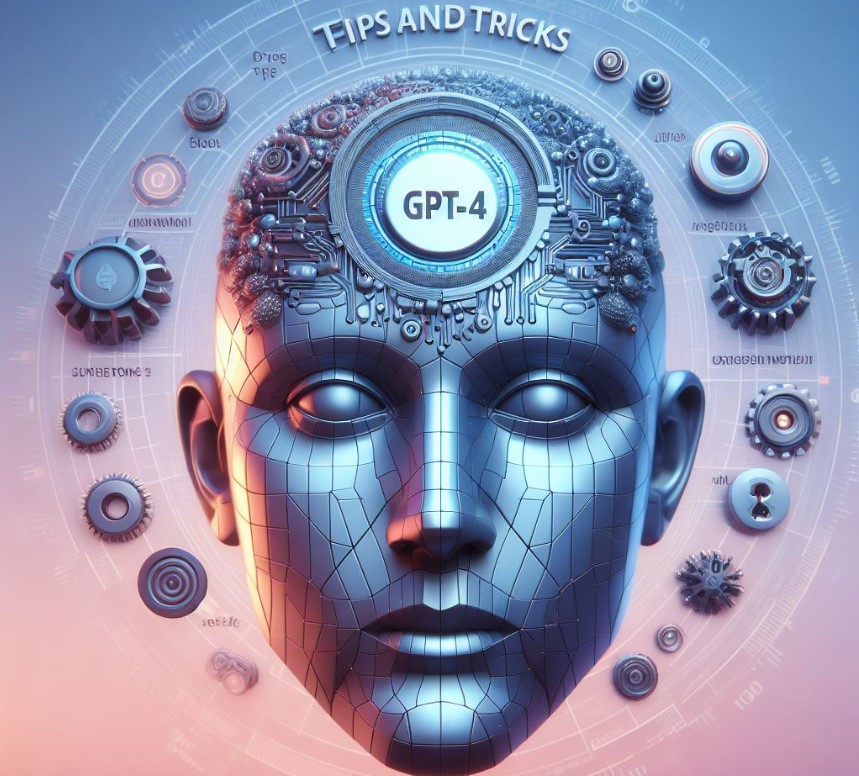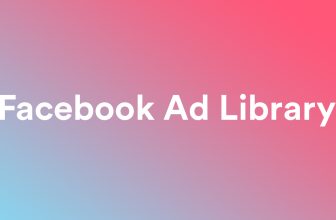User Review
( votes)
Are you tired of spending too much on PPC tools that give you more than you really need? It’s time to simplify things. Whether you’re a seasoned PPC manager or a small business owner running your own Google Ads campaign, handling advertising can get pretty hectic.
Sure, it’s easy to think that fancy software will solve all your problems, but sometimes simpler is better.
You can actually do a lot with just a few tricks to manage your PPC campaigns better and get better results. Let’s dive into some tips to help you streamline your PPC management for top-notch efficiency and performance.
#1 Learn How to Use Google Ads Offline Editor
It’s surprising how many Google Ads users overlook the power of the Google Ads Offline Editor.
With this tool, you can download, edit, copy, paste, move, review, and upload changes in a snap.
The real game-changer? You can make tons of changes in seconds without waiting for your browser to reload every time you switch screens – a real headache for anyone who’s spent time in the Online Editor.
Here’s a quick example of how efficient the Offline Editor can be:
Let’s say you’re running a PPC ads campaign named “Plumbing.” Under this campaign, you’ve got various services, but you’ve noticed that water heaters are in high demand. So, you decide to break out the “Water Heaters” ad group from your Plumbing campaign into its own campaign.
In just 15 seconds, working offline in Google Ads Editor, you can:
- Duplicate the “Plumbing” campaign.
- Rename it “Water Heaters.”
- Delete the non-relevant ad groups in the new campaign.
- Pause the old Water Heater ad group in the old campaign.
If you did this online, each action – pausing or deleting – would require navigating through multiple web pages and waiting for them to load. Offline, you can make these changes in bulk with just a few clicks, no loading delays.
While it might seem minor, those small delays add up to a lot of wasted time and decreased productivity over the lifespan of your campaign.
This streamlined approach not only saves time but also keeps your workspace organized and focused, eliminating clutter from “paused” or “removed” assets in your campaign.
In the Offline Editor, you can edit campaigns before posting online. Once you delete items from the new campaign, there’s no history of the old keywords, ads, or ad groups existing – they’re gone for good, no residual clutter.
But that’s just the tip of the iceberg when it comes to what the Offline Editor can do. Here are a few other handy features:
- Upload/edit campaigns in bulk from a CSV.
- Import from Google Drive.
- Quickly apply Negative Mobile App lists and more.
- Copy and paste location targeting in seconds.
- Compare account structures side-by-side.
- Edit PMAX campaigns.
- Upload photos.
- Edit extensions in bulk.
- Catch errors before pushing live.
It’s a no-cost tool that can seriously supercharge your PPC workflow – definitely worth checking out if you haven’t already!
#2 Expert DIY Tools
Looking for custom PPC tools without breaking the bank? We’ve got you covered.
Before you splurge on pricey budget pacing tools, consider this: building your own versions in spreadsheets can be just as effective, if not more.
Sure, automated PPC management software sounds appealing, but it’s not foolproof. In fact, it can give you a false sense of security and lead to unexpected issues.
But does this mean you should ditch automation altogether? Not necessarily.
While automation has its perks, it shouldn’t replace hands-on management entirely. What if there’s a delay in data or a setup error causes your software to go haywire and overspend your budget?
We’ve seen accounts overspend by nearly 50% in a month under automated software – yikes!
So, how can you track your PPC campaigns without breaking the bank?
Picture this: You start your day by reviewing a custom spreadsheet in Google Sheets or Excel – your very own PPC command center.
With a custom spreadsheet, you can:
- Monitor yesterday’s spend, monthly pacing versus budget, and key performance indicators.
- Receive tailored recommendations for daily budget adjustments.
- Get proactive suggestions to meet your monthly targets.
- Receive alerts for any accounts that start overspending.
- Keep your PPC team agile and informed.
At Redesign.co, we manually make budget changes because we want that control. Budgets are crucial to client-agency relationships, and having decision-making power ensures every dollar spent is well-considered.
Plus, with Google Sheets or Excel, you have the freedom to tailor reports to your specific needs something you won’t always find with PPC management software.
#3 Simplify Account Maintenance With Google Sheets
Simplify your PPC Quality Assurance (QA) process with our free template.
Google Sheets can be a game-changer for PPC management, helping you create robust systems to prevent costly mistakes and maintain account integrity.
From burning through budgets too quickly to directing traffic to the wrong landing page, even small errors can have significant consequences, damaging credibility and client trust.
By using a simple tool like Sheets or Excel, you can design structured systems to catch and prevent these mistakes. Here’s how we use Sheets for QA:
- Keeping PPC budgets in check.
- Ensuring traffic is directed to the correct landing pages.
- Regularly reviewing search terms.
- Catching ad copy typos.
- Monitoring ad schedules and targeting accuracy.
- Quickly resolving conversion tracking issues.
- Meeting crucial account verification deadlines.
- Noticing subtle changes in performance.
With well-designed QA checklists in a spreadsheet, you can breeze through your weekly and monthly checks, avoiding costly blunders and maintaining strong client relationships.
Even the most experienced managers benefit from structured systems, as they help mitigate human errors and provide a consistent framework for optimization.
To set up your QA process in Google Sheets:
The Easy Way: Build your free custom template with us.
- Utilize Google Sheets or Excel to list all essential tasks scheduled bi-weekly and monthly, holding your team accountable for each task.
- The built-in notification feature ensures that no task slips through the cracks, providing gentle reminders for overdue tasks.
By leveraging the power of Google Sheets and structured QA processes, you can streamline your PPC management and ensure consistent performance across your campaigns.
#4 Google Apps Script To Automating Things
Are your Google Ads campaigns keeping you up at night? The solution to your worries lies in proactive prevention.
Apps Script offers a powerful toolset for automating tasks, ensuring your campaigns stay on track even when you’re preoccupied elsewhere.
While scripting requires some coding know-how, the emergence of ChatGPT makes it easier than ever to generate code snippets, handling up to 90% of the work for you.
One standout script we love pauses ad spend and sends alerts via email when an account hits a predetermined spending threshold. But the utility of scripts extends far beyond expenditure monitoring.
Need assistance in catching PPC errors?
Scripts can scan ad copy for spelling errors and broken URLs or set up alerts for sudden shifts in KPIs, serving as a reliable safeguard.
Interested in refining your PPC keyword strategies?
Set up a script to analyze search terms, providing a monthly breakdown of those driving clicks but failing to convert.
Fed up with manual data retrieval for reports?
Automate the process using a script to populate a Google Sheet for real-time reporting and analysis.
You can even integrate it with your reporting dashboard for a completely hands-off experience once configured!
Wrap Up
To wrap things up, mastering PPC management doesn’t always require expensive tools or endless hours of manual work.
By leveraging the power of automation through tools like Google Sheets, Apps Script, and ChatGPT, you can streamline your processes, catch errors before they escalate, and stay ahead of the curve in your Google Ads campaigns.
With the right combination of tools and strategies, you can achieve efficiency, effectiveness, and peace of mind in managing your PPC endeavors.