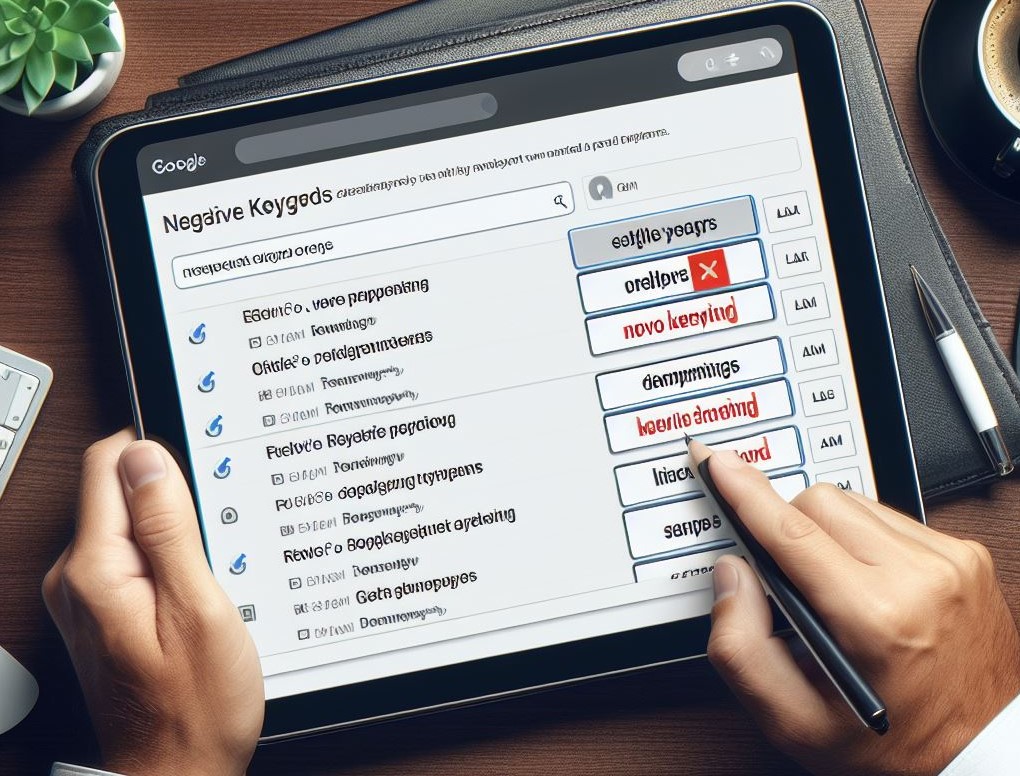
Negative keywords play a crucial role in making your Google Ads campaigns work better. They help you save money, make your ads more relevant, and bring in the right kind of traffic. Without a solid PPC strategy, you risk spending money on ads that don’t work well and end up in the wrong places.
In this article, we’ll take a deep dive into negative keywords. We’ll explore six different strategies for using them effectively, compare hands-off and assertive approaches, and look at how they vary across different advertising platforms.
What are negative keywords and why do they matter?
Negative keywords are words or phrases that you don’t want to trigger your ads. When someone’s search includes these negative keywords, your ad won’t show up. This helps you save money and make sure your budget is spent wisely.
Negative keywords save advertisers money by reducing the chances of ads showing for irrelevant searches
Imagine you’re running a campaign to promote a medical device specifically for men. You want your ads to reach people who are genuinely interested in your product. But without using negative keywords, your ads might end up showing for searches related to treatments or queries from women.
This means you’re spending money on clicks from people who aren’t your target audience, which can add up fast. That’s why using negative keywords is crucial. It helps you avoid wasting your budget on clicks that won’t lead to conversions.
The cost of clicks depends a lot on how well your ad matches the keywords you’re targeting. If your ads show up for keywords that have nothing to do with your brand, it can hurt your campaign’s performance.
Here’s why: When your ad doesn’t match what people are searching for, they’re less likely to click on it. This means your click-through rate (CTR) goes down, and Google sees your ad as less relevant. When your ad isn’t seen as relevant, it can end up costing you more per click.
To put it simply: If your ad matches what people are searching for, it might cost you $1 to $2 per click. But if it doesn’t match well, you could end up paying $5 or more per click.
That’s where negative keywords come in. By adding negative keywords, you can cut down on irrelevant clicks and make sure your budget is spent on the right terms. This helps you get more bang for your buck and improves the overall cost-effectiveness of your campaigns.
Negative keywords can protect your brand
Let’s say you run a business selling toys for kids. Negative keywords are like a protective shield for your ads. They make sure your ads don’t show up for people who probably won’t buy from you.
For example, you’d want to exclude words like “cheap,” “dirty,” “dangerous,” or “ripoff.” By doing this, you prevent your ads from showing up alongside content that could harm your brand’s reputation. It’s all about making sure your ads are seen by the right people, in the right context.
Traffic sculpting
Negative keywords are not just handy at the ad group level; you can also use them at the campaign level to keep your campaigns focused on their intended goals.
Take, for example, a competitor campaign. Here, advertisers often exclude their own brand keywords. This ensures that the campaign stays true to its purpose: targeting users searching for competitor terms, rather than those specifically looking for their brand.
Likewise, in dynamic search ads (DSA) campaigns aimed at uncovering new keywords, it’s smart to exclude brand keywords at the campaign level. This helps maintain the campaign’s focus on discovering fresh keywords, without getting sidetracked by searches related to your brand.
Now that we’ve seen why negative keywords are important, let’s delve into six strategies for putting them into action effectively.
Strategy 1: Identify known irrelevant keywords
You might want to avoid using words that are too general and don’t really match what you’re selling. Sometimes, there are terms that only make sense within a particular industry, but they don’t have anything to do with your product.
For instance, if you’re selling new electronics, it doesn’t make sense to show your ads when people search for “vintage,” “antique,” or “used” electronics.
Another thing to think about is adding your competitors’ names as negative keywords. This stops your ads from showing up when people search for your competition, keeping the focus on your own brand.
Strategy 2: Establish keyword thresholds
Let’s establish some rules for deciding when to move a keyword to your negative list.
For instance, you might want to consider moving keywords that are costing you more than a certain amount but haven’t led to any sales. Another indicator could be keywords that have gotten a lot of clicks but still haven’t resulted in any conversions.
You can adjust the timeframe or the specific thresholds to make this process stricter or more lenient. If you choose a longer timeframe, it means you’re taking a less aggressive approach to adding negative keywords. On the other hand, if you set lower cost or click thresholds, it signals a more aggressive strategy.
In essence, these criteria help you fine-tune your negative keyword strategy to better manage your ad campaigns and improve their effectiveness.
Strategy 3: Ask tertiary questions about the keywords in the account based on secondary metrics
In some cases, you’ll notice that certain search queries in your accounts have lower click-through rates (CTR) or conversion rates compared to others. Additionally, some queries might have higher costs per click (CPC).
Instead of immediately adding these underperforming queries as negative keywords, you might want to consider adjusting the match type of the keyword they’re triggering.
For example, if a query matches a broad keyword, changing that keyword to a phrase or exact match could help narrow down the types of queries it matches with. This can be a more targeted approach compared to simply adding the query as a negative keyword.
Strategy 4: Employ search term reports
To find out what users are actually searching for when your ads show up, take advantage of search term reports. These reports reveal the specific queries that trigger your ads.
Keep an eye out for queries that get a lot of clicks but don’t result in conversions, or ones that don’t match what you’re trying to achieve with your ads.
Each search term report can provide valuable insights for adding new negative keywords to your lists.
During a recent webinar hosted by the Paid Search Association on March 28, 2024, Chris Cabannis from Falcon Digital Marketing suggested a time-saving tip. He recommended adding negative keywords as phrase matches directly from the search term report. This method streamlines the process and helps you quickly refine your campaigns.
Alternatively, you can opt for the default setting in the Google Ads interface, which allows you to add negative keywords as exact matches with just a checkbox. This ensures that only searches for those exact terms won’t trigger your ads.
As shown in Google’s documentation, this method stops advertisers from being too restrictive. However, it requires repetition since the keyword order and plurality must match exactly to work.
Strategy 5: Block out undesirable phrases from the start
Consider safeguarding your brand’s reputation and ensuring your ads remain relevant.
For example, if you’re an educational institution, you might want to block terms like “fraud,” “cheating,” or “easy A” to avoid appearing in search results that could damage your reputation.
Similarly, a company selling toys for children might choose to add negative keywords like “broken,” “dirty,” and “dangerous” to prevent their ads from showing up in contexts that could be harmful or inappropriate.
Strategy 6: Add negatives that signal misaligned intent
Some keywords might suggest user intent that doesn’t result in conversions. These could include:
Additional considerations when creating a negative strategy for paid search accounts
Bing matching is different and more aggressive
In contrast to Google Ads, managing negative keywords in Bing requires a more hands-on approach because of its broader matching and the possibility of looser associations in ad-serving.
Regularly monitoring and updating your negative keyword list is essential when working with the Microsoft Advertising platform.
Review the negative match type factor
Negative broad match
Negative broad match keywords prevent your ad from showing up if the search query contains all the specified terms, regardless of their order.
Negative phrase match
Negative phrase match keywords prevent your ad from displaying if the search query contains the exact keyword terms in the same order.
However, the search query may include additional words between the keyword terms.
It’s important to note that your ad may still show if the rest of the keyword terms are included in the search in the same order.
Negative exact match
Negative exact match keywords ensure that your ad won’t show if the search query contains the exact keyword terms in the same order, without any additional words.
However, your ad may still appear if the search contains the keyword terms along with extra words.
Finding the right balance between inclusivity and specificity is key when creating negative keywords. If a negative keyword is too broad, it might filter out relevant traffic. On the other hand, a very niche-specific negative might miss some variations of irrelevant searches.
It’s important to note that close variants aren’t covered by negative keywords, and search networks typically limit negatives to 10,000 per campaign.
Conclusion:
In conclusion, effective negative keyword management is crucial for optimizing the performance of your advertising campaigns. By understanding the nuances of negative match types and striking the right balance between inclusivity and specificity, advertisers can ensure their ads are shown to the most relevant audience while minimizing wasted ad spend.
Regular monitoring and updating of negative keyword lists are essential to adapt to evolving search trends and maximize campaign effectiveness. With careful attention to detail and strategic implementation, advertisers can harness the power of negative keywords to enhance ad relevance, protect brand integrity, and drive better results in their paid search efforts.







