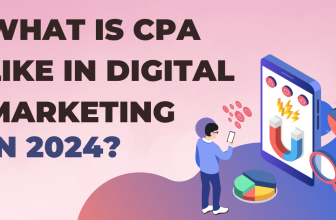Let’s go step by step on how to correctly target your audience on Taboola. The first step ever when working with Taboola is to set up the Taboola pixel on your website. It’s very simple, just follow the steps on the interface.
So, when you are creating a new campaign, this section is the place where you can select all the targeting options available:
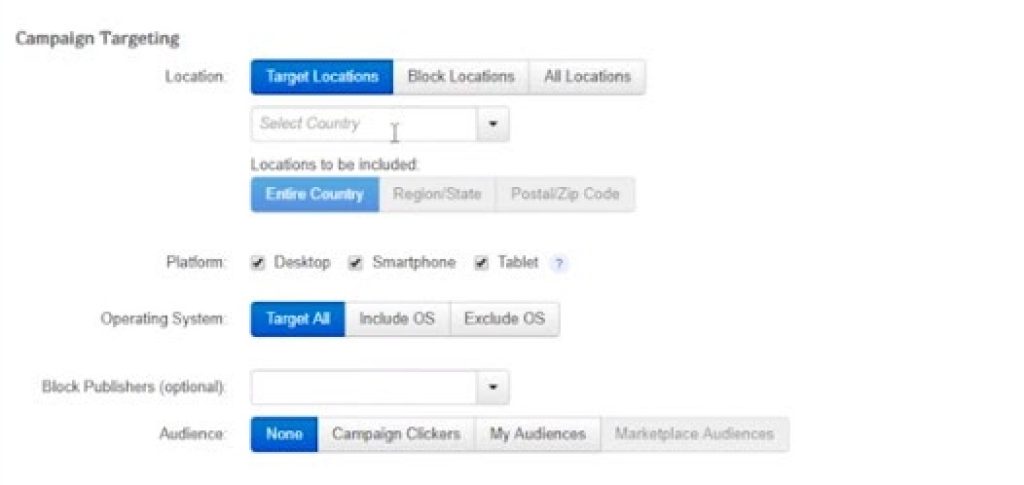
Location
When it comes to location, be sure that you go as narrow as possible at the beginning – if you live in the big city, try selecting the closest areas first and then expand to the whole city, for example.
Here you can include the entire country or zip codes, so whatever you think will work initially.
Then, you can block some locations if you think people there won’t be interested in your product/service. Let’s say you are selling snow shovels which you’re definitely won’t advertise to someone living in Miami. We do that in order to save money and not waste clicks where it’s not necessary.
Platform
Desktop, smartphone or tablet device? It depends on what you’re advertising and is your ad optimized for all the devices. But, the first is the most important.
Let’s say that there is a possibility that you can collect all the data from the previous campaigns – you will see what’s working the best for your brand and you will probably going to continue creating more ads for that platform only. But what if you’re just getting started?
If your ad is about some mobile app, of course, you will exclude BOTH desktop and tablet users (if your app won’t work on tablet devices). The reason for this is that a mobile app can’t be installed on the desktop device and that is an immediate waste of money. Think carefully about your ad and take care of your budget.
There is a situation where you can select all of the three devices and that is when you create a brand awareness campaign. The rule applies – your ad must be responsive to them all! Another thing to note here is that it would be the best if you create separate campaigns for every device – you will get transparent results on where to advertise from thereon.
Operating System
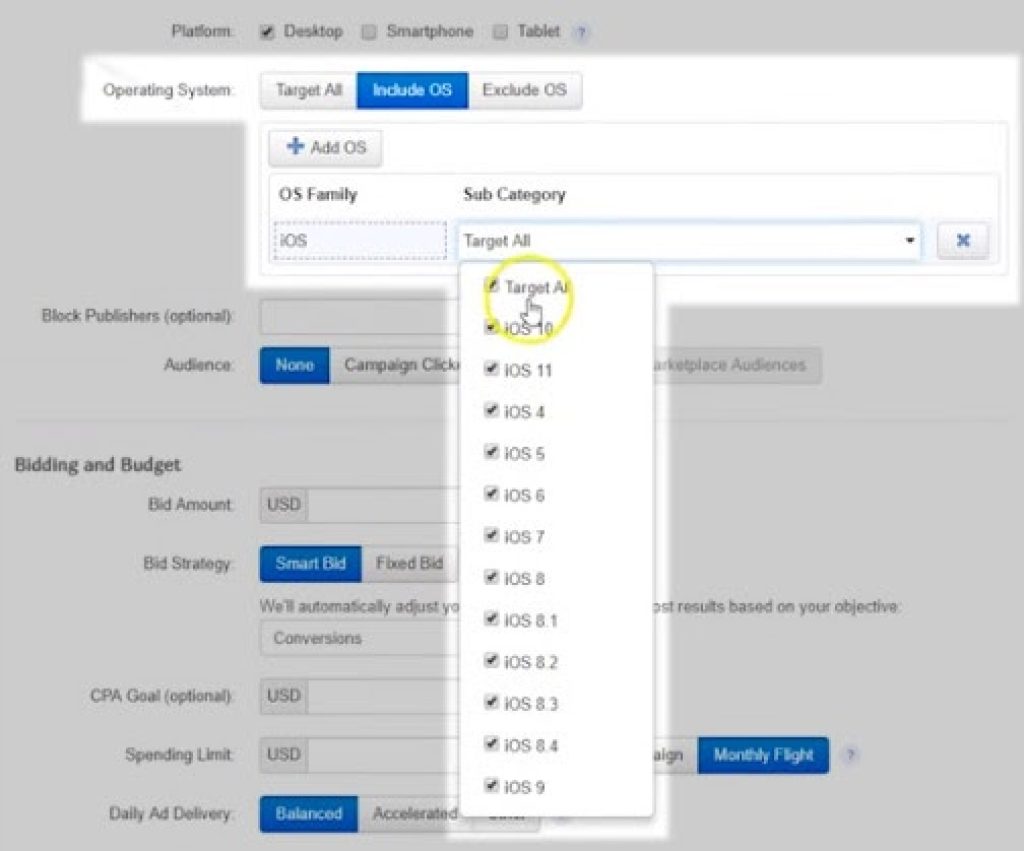
The rule here could be the same as the previous one – if your app is made for iOS only, Android users could be annoyed by your ad AND, of course, you’ll waste the money there. So, exclude the ones you don’t need, or include some your app might be working on.
When you select one operating system, you can see that there is an option to completely exclude the old versions of that OS – that is a good thing to do, especially if you know that iOS is updated automatically.
Block Publishers
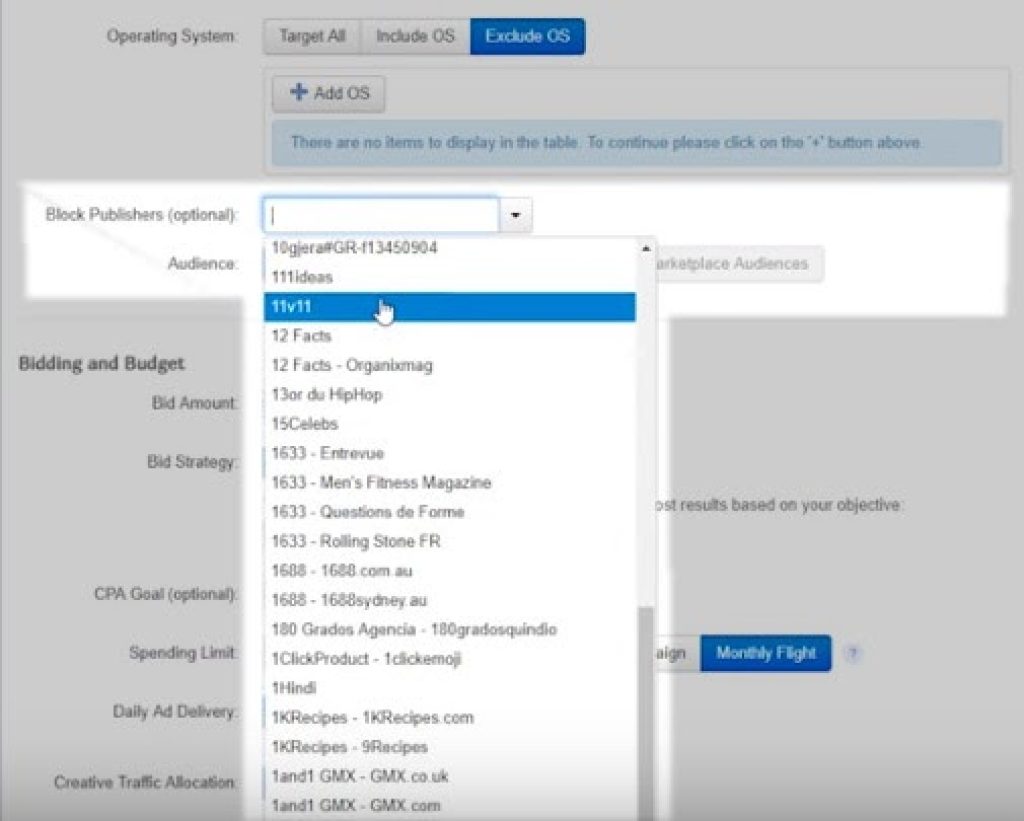
This is the feature that can also help you to save money. Keep in mind that Taboola wants you to get as many clicks as possible and sometimes you can see a bunch of sites on the list that are not really connected with your niche. Feel free to block sites you don’t want your ad to be shown at and that way you can save your budget to the more relevant sites where you can probably get more interested customers.
Audience
We make a difference between ‘Campaign Clickers’, ‘My Audience’ and ‘Marketplace Audience’ as Taboola is saying.
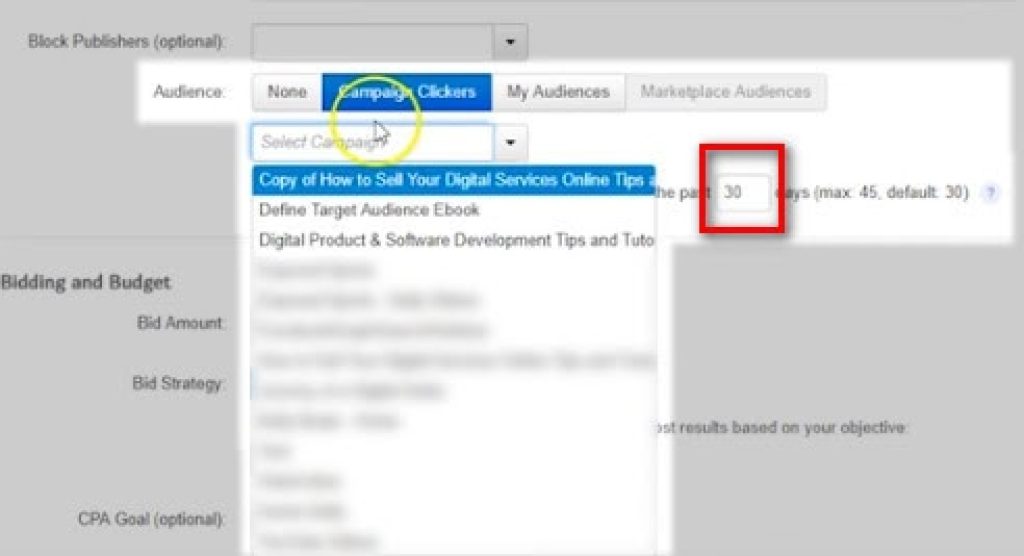
When targeting the first, you are aiming for the people who took action, they clicked on your ad, but maybe haven’t completed the purchase – so we want them again! This way you can get the maximum possibility to success!
Select the people who engaged in the specific campaign in the period you want to, whether it’s 15, 30 or more days. Retarget them again in order to get them complete the purchase.
When it comes to ‘your audience’ that is the audience you created before using the Taboola pixel and these are simply the people who have already visited your site.
The ‘Marketplace Audience’ is amazing for ads that are selling some product(s). Here you can choose the people who are gaining less or more money, how many children do they have, do two generations live together, etc. This means it can give you more detailed targeting – people who like only cats, or people who are renting a car very often. And these audiences selection works amazing!