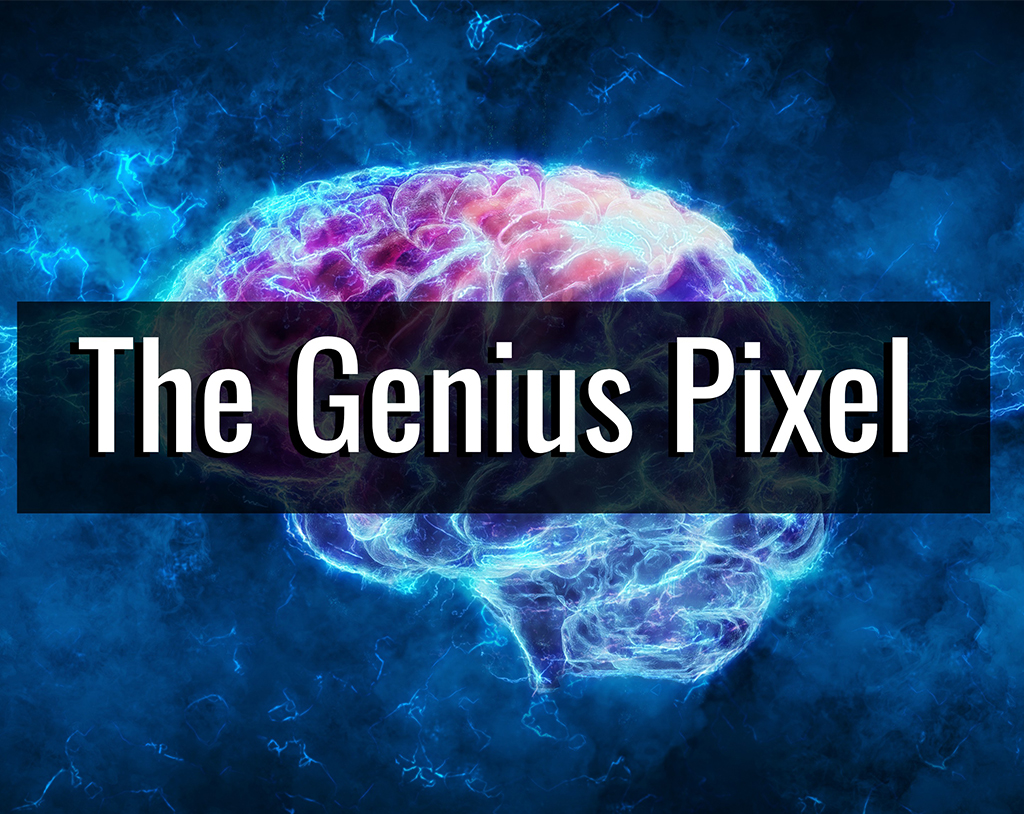
This is a continuation of the Genius Pixel Article…
I will now talk about something that happened to anybody who has ever been running any campaigns on Facebook. I’m 100% positive.
You have your ad running. It’s performing well and when you raised the money suddenly everything dropped down – your CPC goes crazy and you’re losing your budget and get nothing in return. So, instead of getting better results, your CPC goes up and this is a common problem, really. Luckily there is a way to fix this.
Let’s go from $25/day to $2k/day without raising your CPC and all of that relates to Facebook and Google. You will succeed with generic ads, more placements, and a wider audience.
The thing needed here is warming up the pixel properly in order to do what we want it to do – get us more and more customers at the same cost. Sounds like something impossible, right?
We will need these steps:
- Dive into your data to get parameters that are valuable
- Make more creative assets
- Turn your narrow audience into a broad one
- Setup Automation Rules
Dive into your data
You can’t access all of the deep results through Business Manager – there you can only observe how the ad performed along with its ad set. And we need to observe them with the big eyes. You will have to open a spreadsheet and go step by step in order to see the whole marketing plan with different eyes – new experiments, new groups of people, etc.
From there on you can create different campaigns with the valuable data – what’s working for your brand, what kind of audience likes your content and with those worthy settings you’ll feed the genius pixel that will bring you new customers in no time.
To summarize:
- New data for the new pixel
- Spreadsheet after warming up the pixel
- New results for the larger pixel
Make more creative assets
If you have an ad that’s working – THE ad – you should use the most of it. But not the way some brands do, to show it over and over again and bore the world with the same things to see every time. Be creative and remake it using different ad formats platforms offer – don’t use just these boring square formats everybody has seen so many times. I will myself just skip it and maybe won’t even notice, no matter it could be something I might be interested in.
That is an immediate waste of money. It’s ok for the first time you’re launching the ad, but if it’s working, try to make a related video in a long and short version, for example. The more ads versions you make now, the more money they are going to give you later.
Broad audiences
You’ve started low – narrow audience, one interest, one keyword. That’s how you know what’s working best. Especially if you’re beforementioned spreadsheet is actively updated.
We’ve spread our wings and now it’s time to fly! Broaden your audience into supersized one and the warmed pixel will give you back thousands and thousands of new customers. But only if it’s warmed properly!
So, take one smaller audience (that got highly engaged, of course) and 8 times that equals the maximum possible reach for the same CPC.
The calculation is simple – if you already sold something to some small audience, it will be much harder to sell that same thing again to the same group. This way, you broaden your audience, create different assets and all of that for the same price.
Setup Automation Rules
All of the steps so far were related to your growth. Now let’s see what can happen if we begin to lose because at one point it is time to shut things down, right? We need to ensure our loss is not enormous.
Automation Rule #1
“In the event that my ad has 10k+ impressions and my CPC is bigger than 2x desired cost, I’ll stop this ad.” – the ad had its chance to show itself, but this rule is adjustable to your desires.
Automation Rule #2
“In the event that my ad has 10k+ impressions and my CPC is the same or lower, then raise the budget for 20%.” – this way you’re adjusting your profit instead of loss but remember to go slowly and launch it only once a day.
Automation Rule #3
“Run this ad for 72 hours only and then start a new one.” – and this applies only to the ads of the same format (newsfeed ads or story ads, or whatever); that’s why you should create different variations at the very beginning.
That was it and let’s launch those stellar ads!



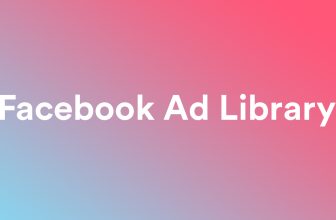


![[Case Study] Medicare – $3,228 Profit in The First Month Of Running on Facebook](https://marketer.money/wp-content/uploads/2024/08/fet-336x220.png)
