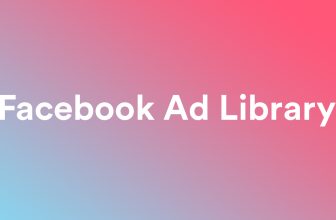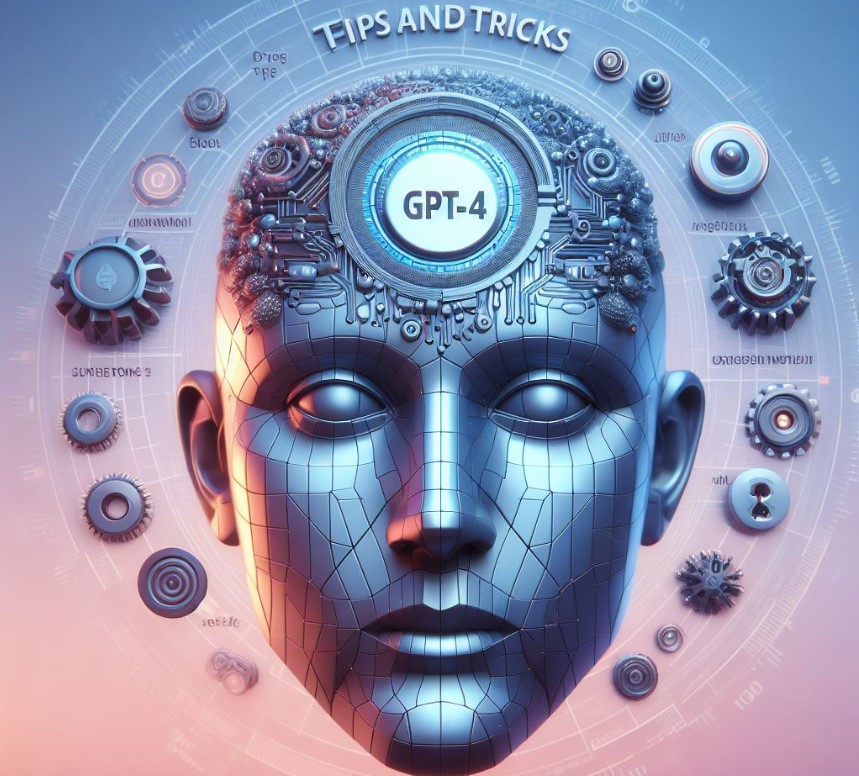
When OpenAI introduced the latest version of ChatGPT, they touted GPT-4’s ability to ace exams like the bar exam, SATs, or even an AP Art History exam. But to truly harness the power of this chatbot, you need to know how to use GPT-4 effectively, what strategies yield results — and which ones fall short.
While transitioning from the older GPT-3.5 to GPT-4 is simple enough, crafting the perfect ChatGPT prompts requires finesse. The key lies in knowing how to construct a prompt that works effectively with GPT-4’s capabilities and limitations.
The Best GPT-4 Tips, Tricks and Prompts
Switching from ChatGPT to GPT-4 may be a breeze, but mastering the generative AI isn’t always as straightforward. The prompts you input determine the kind of output you receive. Provide too little context, and you might not get the results you desire.
The first two techniques below leverage GPT-4’s latest capabilities, while the rest of the list is designed to enhance your proficiency in crafting effective AI prompts.
#1 Add More Detail to Prompts with Images
GPT-4 introduces a novel feature: the inclusion of images alongside text in prompts. For instance, if you wish for ChatGPT to compose a Facebook post, attaching an image to accompany the post provides the program with additional data for analysis.
To accomplish this, simply click on the paperclip icon to insert a file into the prompt. It’s important to note that this differs from creating images with ChatGPT, as the latter involves integration with DALL-E and is primarily text-based.
#2 Ask about Latest Events
Previous iterations of ChatGPT lacked the ability to access real-time events. While GPT-3.5 could converse about events that occurred before its training ended, it couldn’t provide insights into recent occurrences.
However, GPT-4 introduces a new feature called Browse with Bing, enabling it to browse the web for information. Consequently, it can now furnish details on yesterday’s trending news stories or the outcome of a recent sports match.
#3 Define your goal precisely
GPT-4 has a knack for understanding the nuances between different types of content. Whether it’s crafting an Instagram caption or composing a professional email, the language used varies to suit the context.
For instance, when prompted for social media content, it adopts a casual tone, sometimes even incorporating emojis. Conversely, when tasked with drafting a cover letter, it produces text with a more formal and professional demeanor.
Moreover, GPT-4 recognizes the purpose behind the content request. When asked for an engaging social media post, it generates text that encourages interaction, perhaps prompting users to ask a question or inviting them to “slide into my DMs.” Similarly, it adapts its output based on whether the request is for educational or entertaining content.
#4 Identify the audience clearly
To maximize the effectiveness of GPT-4, it’s essential to specify the intended audience for your content. When requesting a social media post, for instance, the output can vary significantly depending on whether it’s targeted at teenagers or women over the age of 50.
By providing clear instructions about both the purpose and audience, you enhance the likelihood of receiving tailored and accurate responses from the AI. This approach ensures that the generated text aligns closely with your intended communication goals and resonates effectively with your target demographic.
#5 Ask Follow Up Questions
If the initial text from GPT-4 doesn’t meet your expectations, don’t hesitate to ask for revisions. You can request edits by using phrases like “Edit that” and providing additional information or specifying desired changes such as shorter length or a different target audience.
Additionally, GPT-4 is conversational, allowing you to ask follow-up questions within the same chat window without the need to retype your previous prompts. This streamlined communication process enables you to iteratively refine the generated text until it aligns perfectly with your requirements.
#6 Get More Features with Third-Party Integrations
Although ChatGPT primarily generates text, its functionality can be extended through third-party integrations and custom GPTs, broadening the range of tasks it can perform. By clicking on the “Explore GPTs” option in the sidebar, users can access various additional tools.
For instance, the DALL-E integration allows users to utilize GPT-4 to generate images alongside text. Additionally, AI tutors, travel planning assistants, and other resources are available through this feature. Moreover, ChatGPT serves as the backbone for browser extensions, enhancing its capabilities further.
#7 Ask GPT-4 To Rewrite Something That You Already Wrote to Make it Better
GPT-4 doubles as a virtual editor, capable of spotting grammatical errors and making revisions. Simply copy and paste your content into the chat and use prompts like “Are there any grammatical errors in this?” or “Revise this.”
Enclose your content in quotes to ensure accurate processing. Interestingly, this feature works not only with externally written content but also with text generated by GPT-4 itself. In a humorous twist, it even caught a missing Oxford comma in its own generated content, while occasionally flattering itself with phrases like “beautifully written.”
#8 Avoid Double Meanings
GPT-4 occasionally struggles with words or phrases that have double meanings. While it impressively recognized “big foot” as referring to Bigfoot and understood “break a leg” as a theatrical good luck wish, it stumbled when asked to describe a “transparent person.”
Instead of interpreting it as someone open or lacking a poker face, it described a ghost. To minimize misunderstandings, opt for words with clear, singular meanings and avoid ambiguous terms or phrases.
#9 Brainstorm With GPT-4
ChatGPT isn’t just limited to generating text; its conversational abilities can assist in brainstorming ideas or discussing projects you’re stuck on. For instance, you might ask for topic suggestions for your next blog or gift ideas for an upcoming holiday. Simply begin a prompt with “Brainstorm 5 ideas for…”
#10 Make Sure All the Information Is True
While GPT-4 introduces several improvements, it still comes with the familiar disclaimer: “ChatGPT can make mistakes. Consider checking important information.” Despite its advancements, it’s essential to recognize that the text generator isn’t flawless and has produced inaccuracies in the past.
For instance, when inquiring about GPT-4’s capabilities, it mentioned limitations in accessing current events post-training.
Nevertheless, with the integration of Browse with Bing, GPT-4 successfully provided accurate information about recent game winners, showcasing its ability to adapt to new data sources. However, its occasional inaccuracies highlight the importance of verifying critical details independently.
#11 Understand The Limitations
Although GPT-4 showed improvement on exams like the bar exam compared to GPT-3.5, its performance in other subjects, like literature, wasn’t as impressive. Generative AI, by design, learns from patterns to mimic them, but it struggles with producing entirely novel content.
While it can maintain a conversation within the same window, it doesn’t retain this information long-term, meaning it can’t resume a discussion or prompt days later. Additionally, generative AI has been linked to biases present in its training data, including cultural and racial prejudices.
#12 Don’t Share Private Information
GPT-4 learns from the information you provide, which means your inputs contribute to its training data. As a result, the content you generate isn’t entirely private. Therefore, it might not be the ideal choice for composing sensitive messages, like a heartfelt breakup letter.
Conclusion
In conclusion, mastering GPT-4 requires an understanding of its capabilities and effective strategies for crafting prompts. While the latest version introduces exciting features like image integration and browsing capabilities, it’s not without limitations.
Users must navigate potential inaccuracies, biases, and privacy considerations while leveraging its potential for generating content, brainstorming ideas, and virtual editing. With careful use and exploration of its features, GPT-4 can be a valuable tool for various tasks, but users should remain vigilant and critical of its outputs.