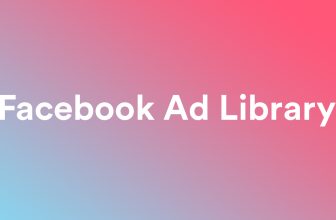Optimizing your ads is crucial for running a successful Facebook advertising campaign. It’s a skill you definitely want to master. Today, we’re going to share some top tips for optimizing Facebook ads in 2024 and how to put them into action.
But keep in mind: don’t get too caught up in optimizing to the point where you’re constantly tweaking your ads. When you do make changes to your campaigns, keep in mind that it takes Facebook some time, usually between 24 to 48 hours, to adjust and start delivering your ads normally again.
Sometimes, this adjustment period might even extend your campaign’s learning phase. That means you’ll need to give your ads some time to settle after making edits refrain from making major changes or jumping to conclusions for a few days.
#1 Ad Schedule Optimization
Find out which days of the week and times of the day work best for your ads. Every business has its peak and off-peak hours.
Identifying the days and hours that yield the most conversions at the lowest cost per acquisition (CPA) is key.
Here’s how to find the best time for your ads:
- Go to Facebook Ads Manager.
- Click on Reports.
- Use the breakdown menu to break down your campaign by day.
- Analyze data from multiple campaigns to identify the most effective timing for your ads.
Here’s how to set a custom schedule for your campaigns in Facebook Ads
- Go to Ads Manager.
- Select Ad Sets.
- Click to check the box next to the ad set you want to edit.
- Select Edit.
- Make changes to your schedule in the Budget & Schedule section. You can:
- Choose a specific date to start or stop your ad.
- Schedule your ad to run on specific days of the week.
- Extend the date of an ad that has already finished running if you want to continue running it.
- Select Publish to apply your changes immediately, or select Close to save the changes for later publishing.
Note that these changes will reset your ads to the Learning Phase.
#2 Optimize Creative Combos To Get Lower CPA
Your ad creative is what catches the eye, captures attention, and drives interaction. While the backend stuff like targeting and placements are essential, they’re not visible to your audience. What matters most is what they see, aka the ad itself.
But here’s the challenge, creating multiple versions of an ad with different graphics or videos can be time consuming and tedious. That’s where dynamic ads come in.
Dynamic ads are a lifesaver, especially for small business owners or digital marketers with limited time. Instead of manually A/B testing creatives and waiting endlessly for results, dynamic ads use a template with your catalog to generate personalized ads for each viewer using Facebook’s machine learning.
For example, if you’re retargeting website visitors or abandoned carts, dynamic ads can showcase the exact products they were browsing. It’s like having a personal shopper tailored to each customer’s preferences.
Setting up dynamic ads:
- Go to Ads Manager and select + Create.
- Choose your campaign objective (Catalog Sales, App Installs, Lead Generation, Conversions, Traffic, or Messages).
- Depending on your objective, select your catalog at the campaign, ad set, or ad level.
- Catalog Sales: Choose your catalog at the campaign level.
- App Installs or Lead Generation: Choose your catalog when creating your ad set.
- Conversions, Traffic, or Messages: Choose your catalog when creating an ad. Note that dynamic audience options aren’t available for these objectives.
- Finish creating your dynamic ad based on your campaign objective. The steps may vary slightly depending on your selection.
And here’s a bonus tip: If you notice a drop in performance with dynamic ads and retargeting audiences, try testing your ad against a broader audience—it could make a significant difference.
#3 Optimize Your Ad Placements
The cost per click can swing dramatically up to 550% based on ad placements, making this a crucial part to focus on.
Your ad placement choices can significantly impact your overall campaign costs and performance metrics.
Here’s how to manage your ad placements effectively:
- Identify Top-Performing Placements: Head to Ads Manager and use the breakdown menu to view placement data. Identify which placements are driving the best results for your ads.
- Adjust Bids for Top-Performing Placements: Once you’ve pinpointed your top-performing placements, consider increasing your bids for these placements to ensure your ads get more visibility where they perform best.
- Remove Poorly Performing Placements: If certain placements are underperforming and driving up costs, it may be best to remove them. In Ads Manager, navigate to the ad you want to edit, click Edit, and then adjust placement settings at the Ad Set Level. Simply uncheck the box next to the placements you want to remove and publish the changes.
Keep in mind that significant changes like removing placements may trigger the learning phase for your ad again, requiring 24-48 hours for adjustments to take effect.
#4 Split Test To Find Winning Creatives Quickly
For small business owners and digital marketers, a crucial aspect of Facebook ads optimization is understanding what strategies yield results and which ones fall short.
Quickly and cost-effectively assessing the effectiveness of your ad campaigns is key to maximizing your advertising budget.
If you’re keen on diving deeper into Facebook ad testing strategies, we’ve got you covered with a comprehensive post on the topic. After you’ve grabbed our head-start tips, be sure to check it out for even more insights.
#5 Work On Social Proof
But what is social proof?
Think of social proof as evidence or validation that your product or business is well-liked by others. In the realm of online marketing, social proof serves as a powerful tool to influence consumer behavior.
Here’s why it matters: People are naturally drawn to things that others approve of. When potential customers see that others have had positive experiences with your product or service, they’re more inclined to trust and engage with it.
Social proof can make or break a product’s success. By leveraging social proof, you’re instilling confidence in your audience, making them feel more comfortable about making a purchase.
One of the most potent forms of social proof? Influencer marketing. When influencers endorse a product, their followers take notice and often follow suit, joining in on the praise and promotion.
So, how can you gather social proof for your small business?
Here’s a simple method:
- Craft a compelling post on your Facebook page.
- Boost the post to increase engagement (ensure it’s engaging content).
- In Ads Manager, create a new ad and select “Use An Existing Post.”
- Set up the rest of your ad parameters as usual, including perhaps running an A/B test on targeting.
- Publish your ad.
By using an existing post with engagement, such as reactions and comments, you’re effectively leveraging social proof to bolster your ad’s effectiveness.
#6 HackYour Budget
When you’re working with a tight social media budget, waiting for results can feel like watching paint dry, especially when you’re eager for sales as a small business owner.
Facebook offers an option called accelerated delivery, which prioritizes speed but can burn through your budget quickly. However, there’s a workaround to optimize your budget without sacrificing speed.
Here’s how to hack your budget effectively:
- Set up your ad with a daily or lifetime budget slightly higher than your actual budget.
- Launch your ad and monitor it until it garners over 10,000 impressions.
- Once you’ve gathered enough data, evaluate what’s working and what’s not.
- Make adjustments to improve performance and align your budget with your expected spending.
- You don’t need to use this method every time you tweak your campaign, just during the initial launch phase.
By using this strategy, you can kickstart your campaign’s performance without blowing your budget and make informed adjustments along the way to maximize results.
#7 Target Someone Else’s Audience, Ethically
You can leverage the massive followings of influencers and pages within your industry to jumpstart your Facebook ads. Here’s how to optimize your ads using this hack:
- Identify popular pages or personalities with large followings in your niche or industry.
- In Ads Manager, create your ad with Video Views as the objective, ensuring your video content is compelling.
- When setting up targeting, navigate to Interests and enter the names of the relevant individuals or pages you identified earlier.
- Add these interests to your audience. For example, if Gary Vee has a significant following in your target audience, include him.
- Proceed with creating your ad, utilizing features like A/B testing and Dynamic Creative for optimal performance.
- Monitor your ads closely, focusing on the metrics mentioned earlier, and prioritize A/B testing to refine your approach further.
By tapping into existing audiences aligned with your target market, you can enhance the effectiveness of your Facebook ads and increase the likelihood of reaching potential customers interested in your offers.
Conclusion
In conclusion, these Facebook Ads optimization hacks offer practical strategies to boost the effectiveness of your ad campaigns. By leveraging social proof, budget adjustments, and targeted audience interests, you can optimize your ads for better performance and maximize your results on Facebook Ads.