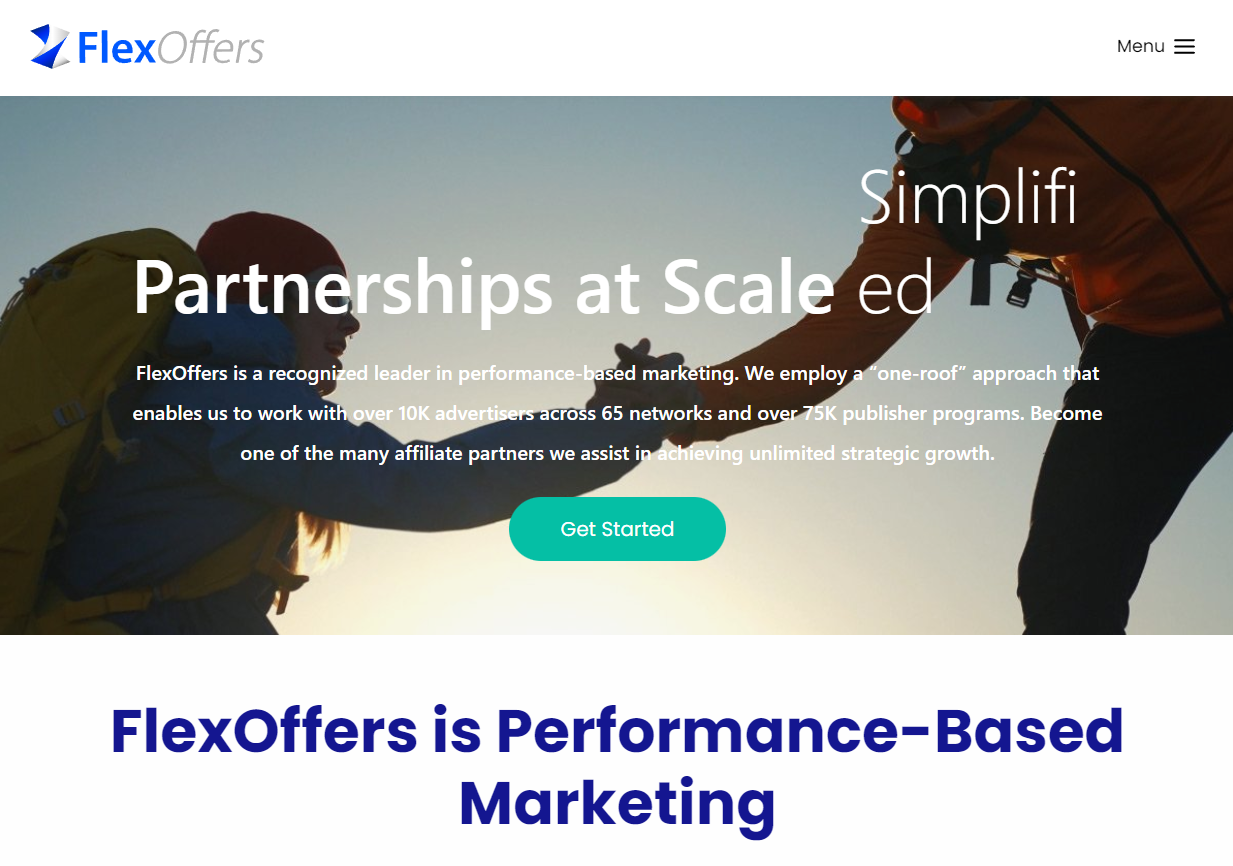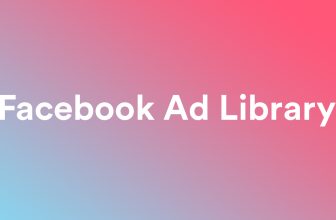Let’s dive into optimizing your native ad campaign without getting lost in confusing details. If you’re new to native advertising, it might seem overwhelming, but I’ve got nine simple tips to guide you. These suggestions are divided into categories based on their impact on performance, making it easier for you to prioritize.
Are you ready to make your native ad campaign better? Let’s get started!
Block Placements With No Conversions
Watch out for those sneaky publishers that gobble up your budget without delivering any actual results. If you notice a specific website or section has used up 2-3 times more than your target cost per acquisition (CPA) without bringing in conversions, it’s time to put a stop to it.
Here’s a simple trick: sort your ad placements by how much they’ve spent. Then, check the conversions column to guide your optimization efforts. This way, you can keep your budget in check and make sure you’re getting the most bang for your buck.
Keep in mind that certain platforms may have restrictions on the number of publishers you can block. For instance, platforms like Outbrain allow you to block up to 30 publishers and 100 sections per campaign. Given these limits, it’s smart to concentrate on blocking the publishers that are spending the most.
Here’s a handy rule to follow: If a publisher has spent 2-3 times your CPA and hasn’t brought in any conversions, it’s a clear signal to block them. This way, you ensure you’re maximizing your budget on platforms with the most potential for success.
Cut Placements With No Visits
For this tip, I suggest creating a conversion event called “View Content.”
Setting up a View Content conversion event is straightforward, and it allows you to track landing page views. This setup helps you identify which placements are generating more than 10 clicks but not resulting in sessions or page views. It provides valuable insights into the effectiveness of different placements and helps you make informed decisions about where to focus your efforts.
Take it a step further by incorporating View Content Conversions, Conversion Rate, and CPA (Cost Per Action). This provides a more comprehensive view of performance because clicks without resulting sessions will essentially equate to zero on these metrics.
As an alternative, consider utilizing a third-party click tracking tool like Voluum or other optimization software to track landing page view conversion rates.
Rule: > 10 clicks and 0 View Content conversions
Block Placements With Super High CTR
While a high click-through rate (CTR) is generally considered a positive indicator of effective ads, an excessively high CTR could be a cause for concern. Placements showing an unusually high or “too good to be true” CTR might be a sign of bot traffic. Native advertising typically sees CTRs around 0.50%, so if you observe figures exceeding two digits, exercise caution.
To safeguard against potential bot activity, it’s advisable to block placements with certain criteria. Specifically, consider blocking placements with more than 1,000 impressions, a CTR exceeding 20%, and zero conversions. This rule helps in identifying and preventing most bot-related issues from publishers.
Stop Ads Above CPA
Creative rotation is a powerful optimization technique. A simpler approach is to pause ads that exceed your target cost per acquisition. For additional effectiveness, pause underperforming creatives and swiftly replace them with new ones.
Sometimes, a small change like adjusting the headline, especially with a low CTR, can make a significant difference.
Rule: spent 2-3X CPA and 0 conversions
IF CPA is Too High Decrease The Budget
This optimization at the campaign level is excellent for auto-bidding strategies like Target CPA or ROAS. With these strategies, the budget serves as the lever. Advertisers often prefer adjusting budgets rather than deviating from their targets.
Your target cost per acquisition will work inversely to the budget, and your target return on ad spend works in the same direction as the budget. If the CPA is too high or ROAS is too low, reduce the budget. On the flip side, if you’re comfortably hitting your CPA and satisfied with your ROAS, consider increasing the budget. However, do it gradually, like a 20 to 50% increase every 3 to 5 days. Rapid, substantial increases may unexpectedly elevate your CPA and disrupt your ROAS.
Rule: Increase budget by 20-50% every 3-5 days if CPA < $50 (for example)
When CPA is Good Increase the BID
This tactic is most effective at the campaign level, especially if you’re using any semi-automatic bidding strategy like Outbrain’s CBS. Adjust your campaign CPC when you’re satisfied with your cost per acquisition.
On the flip side, if you observe that CPA is too high, consider reducing the CPC. It’s advisable not to make significant adjustments to placement or creative bids simultaneously at the campaign level, as this can introduce instability and result in lower performance.
Rule: Decrease CPC by 10% if CPA > $30 OR increase CPC by 10% if CPA < $20 (for example)
Raise The Bids On High Converting Placements
For this optimization to work, you need to identify the conversions that are crucial for your business, specifically the conversion events listed in the Conversions column. Focus on the most valuable conversions, such as purchases for ecommerce or leads and demos for a B2B company.
In terms of optimization, target placements with a minimum of 1,000 impressions, 5 conversions, and a conversion rate surpassing your campaign average. The higher the conversion rate, the more you can bid.
The number of conversions needed may vary based on the average value per conversion. A business where conversions are valued at $100 will require significantly more impressions than one where conversions are valued at only $10.
Rule: Increase CPC by 20% when 1,000 impressions, 5 conversions, and > 25% conversion rate (for example)
Focus On Top Converting Device Types
You should test different devices in separate campaigns whenever possible. This is because the CPC and user behavior vary across devices, impacting performance. But if you’re targeting all devices in one campaign, which is not recommended, and you find that Desktop is the highest converting, consider turning off Tablet and Mobile.
While this is more in the realm of testing, it can provide an instant boost in performance by removing low-performing devices.
Rule: Scale devices with > 10 conversions and > 20% conversion rate (for example)
Cut GEOs With High CPA
Similar to device targeting, it’s best practice to test single-location campaigns. This is because US publishers differ from those in the UK, for example. Audience type, behavior, and CPCs won’t be the same most of the time. However, there are instances where it’s okay to bundle multiple countries in one campaign, such as remarketing campaigns.
For most advertisers, it doesn’t make sense to segment GEOs on remarketing, as it might decrease performance since bidding technology works better with more data.
Rule: Spend 2-3X CPA and > 5 conversions
Conclusion
In conclusion, optimizing your native ad campaigns doesn’t have to be a daunting task. By following these 9 easy steps, you can navigate the complexities of native advertising and boost the performance of your campaigns by a lot.
From blocking bad placements to refining your creative rotation, each optimization step is geared towards improving your ROI and reaching your target audience effectively. Remember to prioritize the optimizations with the highest performance impact, and over time, you’ll see significant improvements in your native ad campaign results. Happy optimizing!