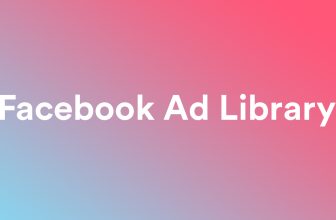Google has just released Ads Editor version 2.5 which comes with a host of features and updates designed to help advertisers improve the effectiveness of their campaigns.
This latest update, to Googles Ad Editor introduces ad creation, brand safety measures and advanced campaign management tools that can assist advertisers in optimizing their performance. The enhancements include features like asset tracking, powerful discovery campaigns and seamless integration, with Performance Max. Advertisers now have control to enhance results through Googles AI powered auto bidding system.
Here are the New Features:
1) App URL for App Install Ads
Now, for App Install Ads, you have the ability to incorporate app deep links using the App URL field, just like in App Engagement Ads.
2) Automatically created assets in Ad Strength of responsive search ads
The Ad Strength assessment for responsive search ads now considers automatically generated assets, ensuring that the results accurately reflect the overall effectiveness of the ad.
3) Asset source in asset report
The new “Asset source” column is now accessible in channel-level, asset group-level, and ad-level asset reports. This column allows you to distinguish between assets that were automatically generated and those provided by the advertiser.
4) Additional fields in Discovery product ads
Discovery product ads now support the following additional fields:
- Videos
- Long headline
- Path 1
- Path 2
5) In-feed video ads
The Editor now extends support for in-feed video ads within Discovery campaigns. These in-feed video ads combine the features of both Discovery ads and responsive display ads, offering a versatile and engaging advertising format.
6) Text mode for selecting videos
In Editor v2.4, you can seamlessly transition between the video picker and text mode in the video asset library. Previously, a video picker was employed to choose videos for ad inclusion. Now, with the introduction of text mode, you have the option to input raw video IDs for video selection. This provides greater flexibility in managing your video assets.
7) Campaign level broad match
The Editor now includes support for the broad match keywords campaign setting. Once activated for a campaign, only broad match keywords can be added, and any pre-existing non-broad match keywords will automatically be converted to broad match. This feature streamlines the keyword management process for improved campaign alignment.
8) Video view campaigns
The Editor now accommodates Video view campaigns, a specialized type of Video campaign featuring the Target CPV bid strategy and multi-format video ads. This addition provides advertisers with more versatility in crafting and optimizing their campaigns to achieve better video views.
9) Search themes in Performance Max campaigns
In the latest update, the Editor now backs search themes in Performance Max campaigns. This feature enables you to furnish Google AI with valuable insights into your customers’ search preferences and the topics that drive conversions for your business.
10) Replace Text tool for product groups
Now, you have the capability to utilize the Replace Text tool to swiftly replace specific pieces of text across all components of a product group. This functionality proves useful for quickly rectifying consistent misspellings of a brand name or any other text within the set of product groups.
11) Device targeting in Discovery campaigns
A new feature has been added, allowing you to enable mobile carrier targeting and set campaign-level device bid adjustments for desktop, mobile, tablet, and TV in Discovery campaigns. Bid adjustments for these devices are limited to 0% and -100%, providing you with more control over your campaign targeting and bids.
12) Brand settings for Search and Performance Max campaigns
Editor now supports brand settings for Search and Performance Max campaigns, specifically:
- Brand restrictions for Search
- Brand exclusions for Performance Max
13) Features related to Dynamic Search Ads in Performance Max campaigns
Editor now supports features related to Dynamic Search Ads in Performance Max campaigns, including:
- Adding Dynamic Search Ads in Performance Max campaigns
- Specifying page feeds to use in your Performance Max campaigns
- Supporting webpage targeting for asset groups
14) Ad format controls for Video reach campaigns
You can now choose the ad formats that show for Video reach campaigns, including:
- In-stream ads
- In-feed ads
- Shorts ads
15) Ad group level location and language targeting for Demand Gen campaigns
In Demand Gen campaigns, you now have the option to configure language and location targeting at the ad group level. It’s important to note that the level of targeting can only be chosen during the initial campaign creation and cannot be modified afterward. This enhancement offers more granularity in tailoring language and location settings to specific ad groups within your Demand Gen campaigns.
16) Dynamic Search Ads campaigns to Performance Max upgrade tool
The Editor now provides recommendations to upgrade your Dynamic Search Ads campaigns to Performance Max. Upon applying this suggestion, a dedicated tool will execute, generating a migrated Performance Max campaign. This streamlines the process, allowing you to apply multiple recommendations simultaneously and migrate Dynamic Search Ads campaigns in bulk.