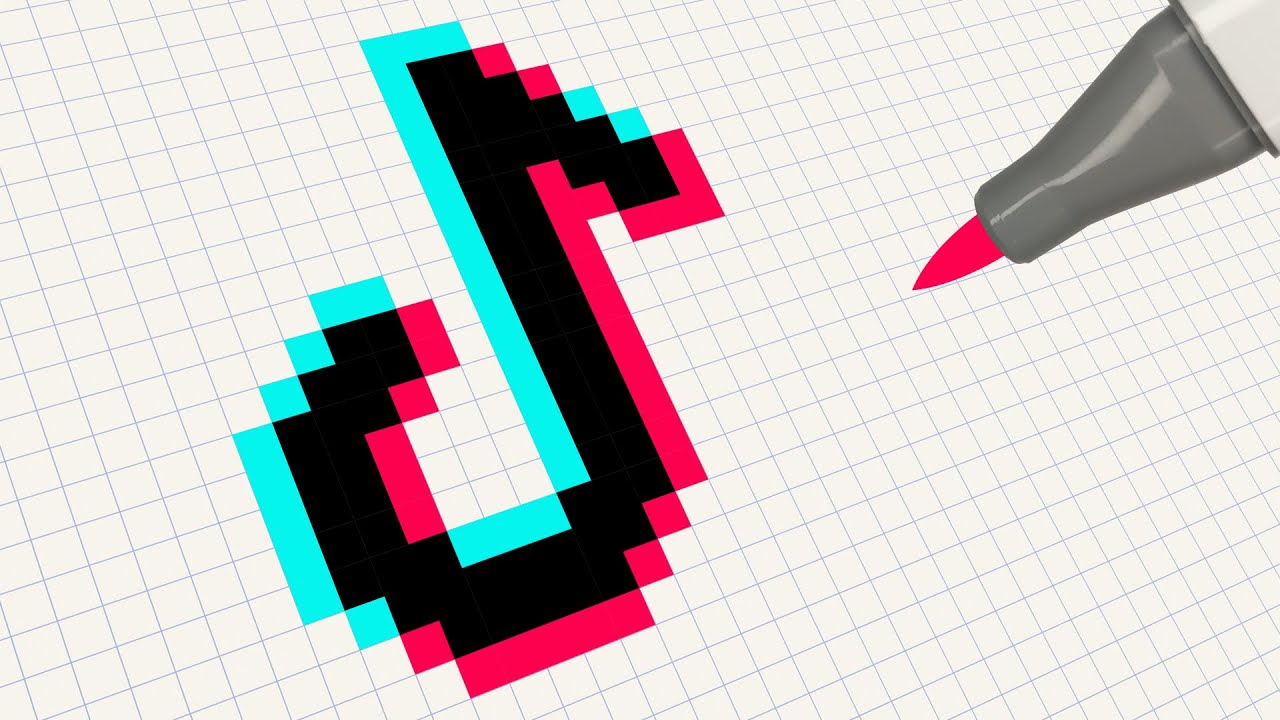
Tracking pixels have emerged as a powerful tool that provides valuable insights and drives informed decision-making. Understanding what tracking pixels are, their significance and the different types available is crucial for businesses aiming to optimize their online presence. In this article, we will explore the world of tracking pixels, their importance, and the various types that exist with a special focus on TikTok, as that is our platform of choice!
What Are Tracking Pixels?
Tracking pixels, also known as web beacons or pixel tags, are small, invisible elements embedded within a web page or email. These tiny snippets of code allow marketers and website owners to collect information about user behavior, track conversions, and measure the effectiveness of their online campaigns. When a user interacts with a page containing a tracking pixel, the pixel sends data back to a server, enabling the tracking of specific actions or events.
Why Are Tracking Pixels Important?
Tracking pixels have become an essential component of digital marketing and analytics for several reasons:
Data Collection
Tracking pixels gather valuable data about user interactions, such as page visits, clicks, conversions, and purchases. This data enables businesses to gain insights into user behavior and preferences, ultimately helping them tailor their marketing strategies to target specific audiences more effectively.
Performance Measurement
By implementing tracking pixels, marketers can accurately measure the performance of their online campaigns. They can determine which channels or advertisements generate the most conversions, allowing them to allocate resources wisely and optimize their marketing efforts.
Retargeting and Personalization
Tracking pixels enable businesses to implement retargeting campaigns. When users interact with a tracking pixel, their behavior can be tracked across multiple websites, allowing businesses to serve personalized ads based on their interests and previous actions. This personalized approach increases the likelihood of conversion and customer engagement.
Types of Tracking Pixels
Several types of tracking pixels cater to different tracking and measurement needs:
Conversion Pixels
These pixels are placed on specific web pages, such as “Thank You” pages after a successful purchase or subscription. They help measure and track conversion events, providing valuable insights into the effectiveness of marketing campaigns.
Remarketing Pixels
Remarketing pixels track users who have visited a website but did not complete a desired action, such as making a purchase. This data allows businesses to display targeted ads to these users across various platforms to re-engage them and increase the likelihood of conversion.
Analytics Pixels
Analytics pixels, such as those provided by popular tools like Google Analytics, enable website owners to collect data on user behavior, traffic sources, and other metrics. This data aids in understanding website performance and user engagement.
About the TikTok Pixel
The TikTok pixel is the same as any other pixel, with the difference that it can track a bunch of events and report back on them. You can then use these events to track more data and improve your campaigns in a case-by-case way so that you always have the best possible results.
For now, the pixel collects these things by default:
- Ad/Event information (What was clicked or what event got triggered)
- Timestamp (When something happened)
- IP Address (Who the exact user is, and what his location is)
- User Agent (Device, OS, Browser, etc)
- Cookies (Bunch of stuff [click here for more])
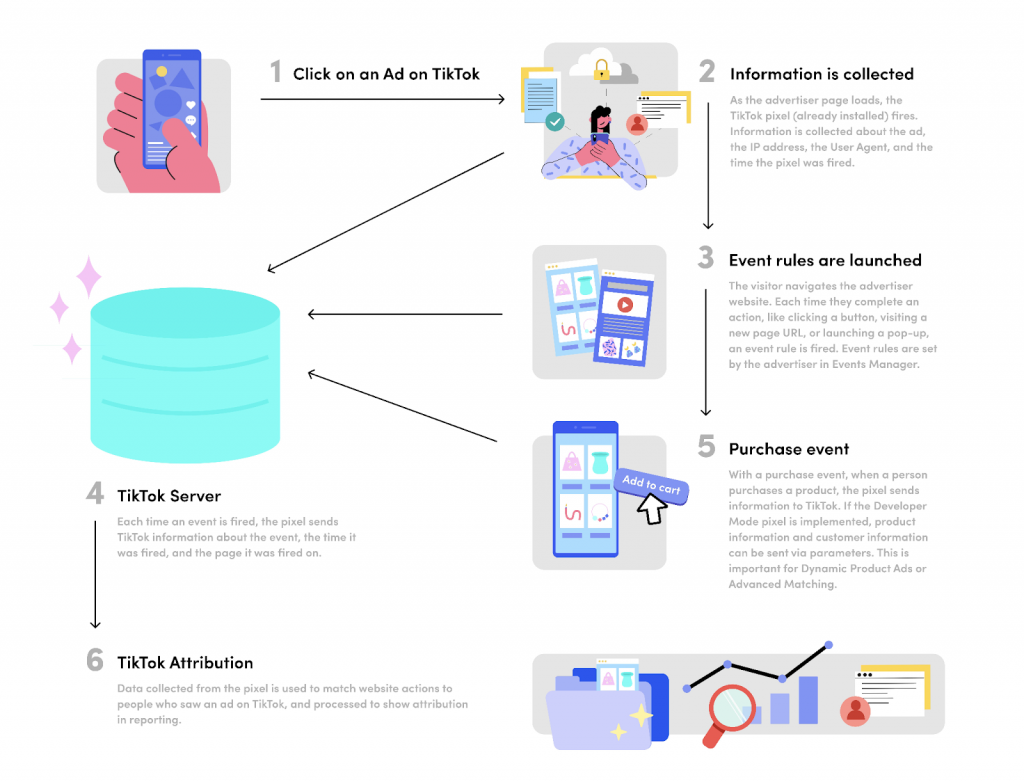
TikTok Events Manager
TikTok makes sure that all pixel information gets handled by their Events Manager. This workspace allows you to create new pixels, and events, and monitor and analyze all of them.
Create a Pixel
Create a new pixel in one click by connecting your website with one of our partners or by manual installation.
Create Events
Select from a list of standard events that best align with your business goal and define how they are tracked.
Add/Edit Events
Make changes to your Pixel as your website grows and changes by editing existing events or adding new ones.
Monitor and Diagnose
Check Pixel setup, monitor and test Events in real-time, or troubleshoot common issues with error messages and suggestions for fixing them.
Supported Standard Events
These standard events are built-in into the TikTok pixel and work right from the start. They are easy to implement and work without issues. The only thing that you have to know is that there are limits on how much you can track at once. Some platforms allow up to 3 parameters at once, but it varies from case to case.
- Add Payment Info
When a visitor adds their payment information at checkout.
- Add to Cart
Triggers if a visitor adds an item to the cart.
- Add to Wishlist
When a visitor adds an item to the wishlist.
- Click Button
Fires off in case a visitor taps a button. TikTok recommends tracking website buttons important to your business, such as social media buttons.
- Complete Payment
When a visitor makes a payment. TikTok recommends using this event when placing an order and making a payment are the same.
- Complete Registration
This completes if a user signs up for something such as account registration.
- Contact
When a visitor contacts you.
- Download
When a visitor downloads something from your website.
- Initiate Checkout
The checkout event initiates if visitor proceeds to checkout.
- Place an Order
When a visitor places an order. TikTok recommends using this event when placing an order and making a payment are not the same.
- Search
In case a visitor searches, this event will fire off.
- Submit Form
This triggers when a visitor submits a form.
- Subscribe
In case a visitor subscribes to your website including follows, content, or paid subscriptions.
- View Content
When a visitor views a specific page, TikTok recommends tracking pages important to your business such as product comparison, announcement, or release pages.
You can find all the required parameters here.
A bit More On Events
These are just the events you can find on TikTok, other platforms might have different ones, such as time spent on page and more. All of these are important and optimizing for any of them is an important part of your campaign.
Depending on what you pick, the platform will try to optimize users that are likely to do that specific action and get them to see the ad you have to offer. This makes picking the right events incredibly important.
If you want to make sure you get conversions on your campaigns and you select the optimization event of view content, you will get a bunch of users that are just looking at stuff, with only a small percentage of them actually converting and buying anything.
The same can apply in reverse as well. If you need simple page views, then there is no use in targeting expensive users that convert, You can just target all of the people that are likely to click and browse instead!
If you connect your account to things like TagManager, you can include even more tracking that allows you to fine-tune your audience and targeting to the most minute detail!
Conclusion on Pixels
Pixels are incredibly important if you want to properly target, optimize and run your ads at their peak efficiency. Setting everything up is relatively straightforward, and it won’t require much knowledge or brain power to do correctly. Make sure you check your pixels work and report properly before you launch, and that’s it!

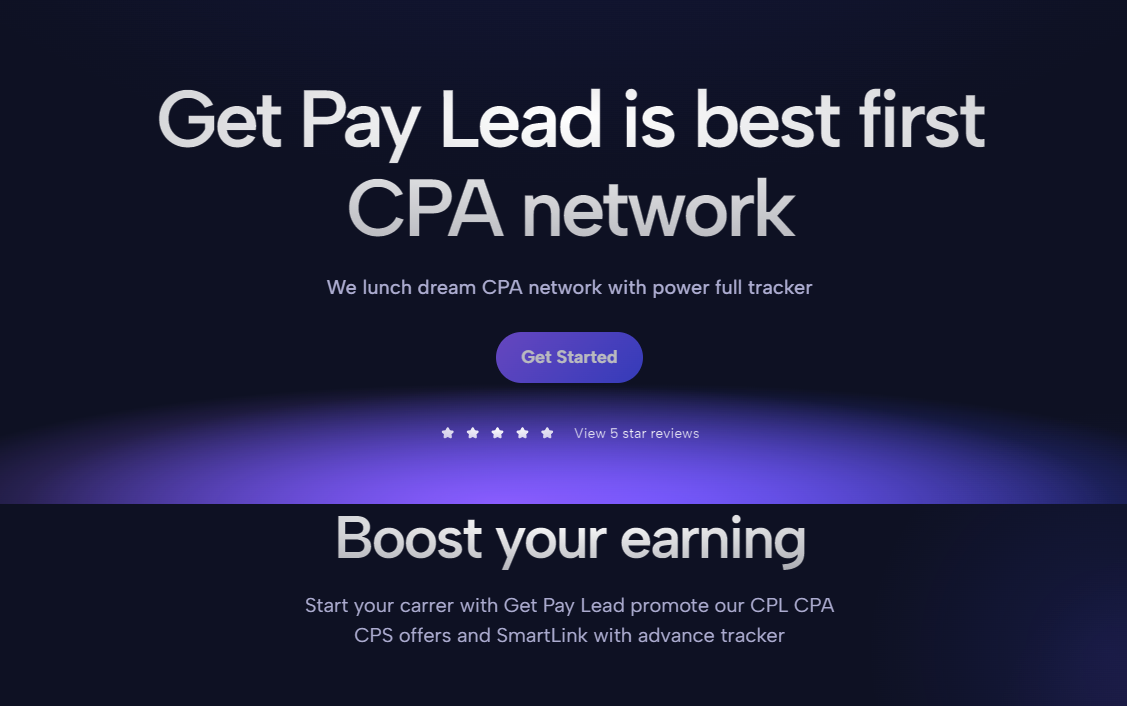
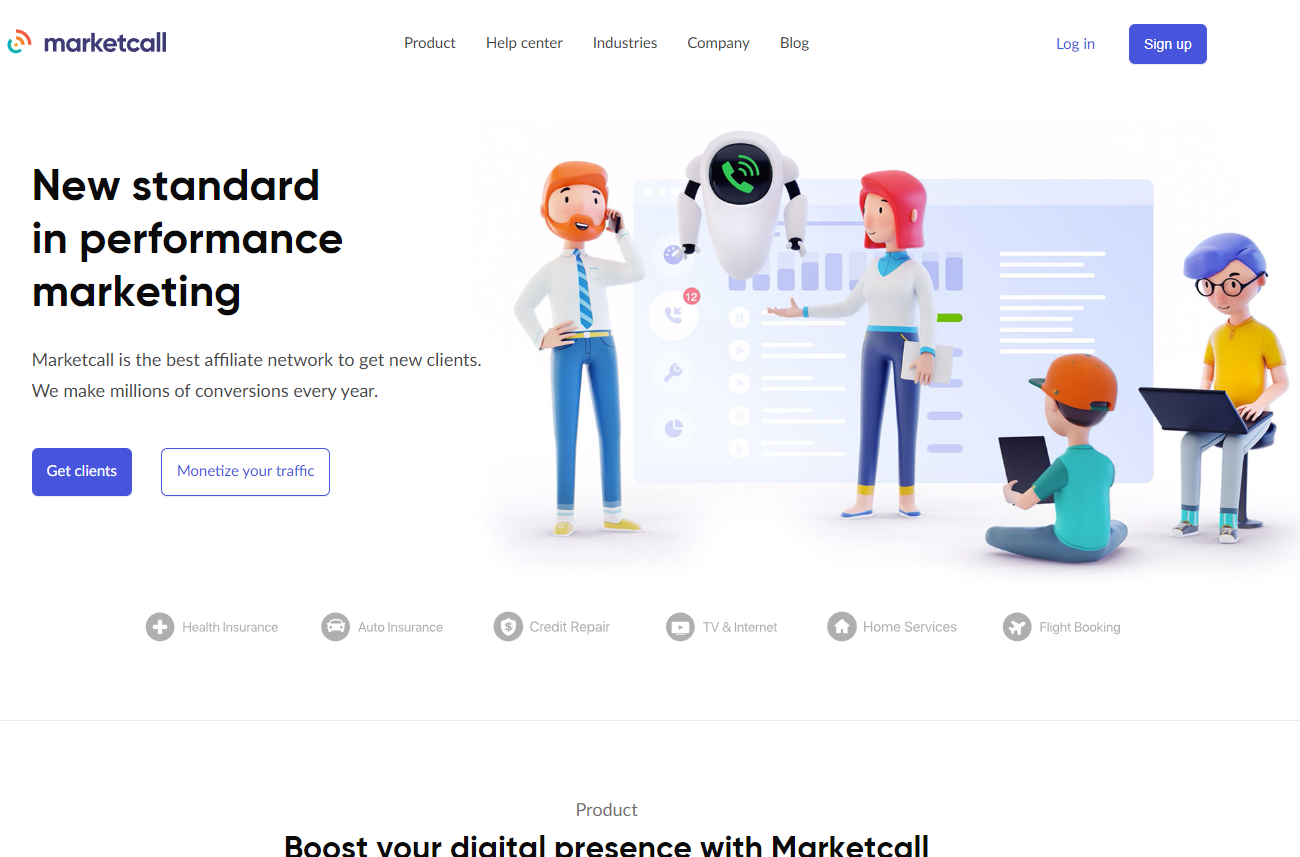


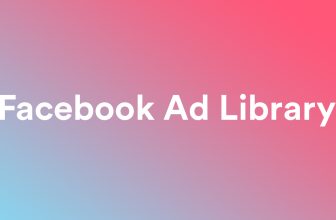


Tracking pixels have emerged as a powerful tool for businesses, and understanding their significance is crucial for optimizing online presence; the TikTok pixel, in particular, offers robust tracking capabilities, enabling businesses to collect valuable data on ad/event information, timestamps, IP addresses, and user agent details to improve campaign results and enhance audience targeting on the platform.
Did you find this review helpful? Yes No